Rogue Amoeba | Audio Hijack: Record Any Audio on MacOSのページにて、アプリから出る音を個別録音することができる「Audio Hijack 4.5.6」が公開されていました。
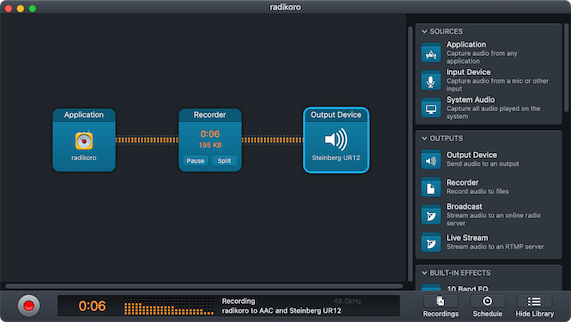
- VoIP Capture Support for Phone.app on Tahoe
The new Phone.app on MacOS 26 (Tahoe) is now supported for VoIP capture. This makes it easy to record both halves of a conversation with these apps.- An issue where popovers left open on quit could reopen incorrectly on the next launch has been addressed.
- Audio Hijack 4.5.6 Is for MacOS 14.4 and Higher
This variant of Audio Hijack supports MacOS 14.4 and higher. On MacOS 11 through 14.3.1, a different variant is automatically used, with no action required on your part.


コメント