OS X 10.7 Lion ~ macOS 10.13 High Sierraまでのインストーラーアプリをダウンロードし、USBインストーラーを作成する方法。 | AAPL Ch.のページにて、macOS High Sierraが公開されて、それ以前のOSは購入済みタブに表示されなくなってしまったので、インストーラを直接ダウンロードする方法が書かれていました。
記事では、Homebrewでmas-clをインストールする方法が書かれていましたが、MacPortsな私は、こちらでやってみることに
まずは、MacPortsにmas-clがあるかを検索してみたところ、残念ながらありませんでした。
次にmasで検索。そのものズバリなものがありました。
$ port search mas
mas @1.3.1 (sysutils)
Mac App Store command line interface
XcodeとCommand Line Toolsのインストールが必要です。
 Xcode
Xcode
カテゴリ: Developer Tools
価格: 無料
Command Line Toolsをインストール
ターミナルで
$ xcode-select --install xcode-select: note: install requested for command line developer tools
以下が表示されたら「インストール」ボタンをクリック

「sudo port install mas」でmasのインストール。管理者パスワードを求められたら入力してリターンキー
$ sudo port install mas Password: ---> Fetching archive for mas ---> Attempting to fetch mas-1.3.1_0.darwin_17.x86_64.tbz2 from http://kmq.jp.packages.macports.org/mas ---> Attempting to fetch mas-1.3.1_0.darwin_17.x86_64.tbz2 from https://pek.cn.packages.macports.org/macports/packages/mas ---> Attempting to fetch mas-1.3.1_0.darwin_17.x86_64.tbz2 from http://jog.id.packages.macports.org/macports/packages/mas ---> Fetching distfiles for mas ---> Attempting to fetch mas-1.3.1.tar.gz from http://kmq.jp.distfiles.macports.org/mas ---> Attempting to fetch mas-1.3.1.tar.gz from http://cjj.kr.distfiles.macports.org/mas ---> Attempting to fetch mas-1.3.1.tar.gz from https://pek.cn.distfiles.macports.org/macports/distfiles/mas ---> Attempting to fetch mas-1.3.1.tar.gz from http://jog.id.distfiles.macports.org/macports/distfiles/mas ---> Attempting to fetch mas-1.3.1.tar.gz from https://distfiles.macports.org/mas ---> Attempting to fetch mas-1.3.1.tar.gz from https://github.com/mas-cli/mas/tarball/v1.3.1 ---> Verifying checksums for mas ---> Extracting mas ---> Configuring mas ---> Building mas ---> Staging mas into destroot ---> Installing mas @1.3.1_0 ---> Activating mas @1.3.1_0 ---> Cleaning mas ---> Updating database of binaries ---> Scanning binaries for linking errors ---> No broken files found.
「port installed」で確認
$ port installed The following ports are currently installed: mas @1.3.1_0 (active)
OS X 10.7 Lion ~ macOS 10.13 High Sierraまでのインストーラーアプリをダウンロードし、USBインストーラーを作成する方法。 | AAPL Ch.のページを参考にOS X 10.10 Yosemiteをダウンロードしてみました。
$ mas install 915041082 ==> Installed OS X Yosemite
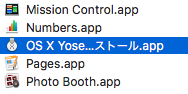


コメント