Logi Options+Plusロジクールデバイス用カスタマイズアプリのページにて、「Logi Options+ 1.98」が公開されていました。
なお、Logi Options+.appの設定で、「更新を自動的にインストール」を有効にしていれば、新しくなっているはずです。(ならない場合は、Logi Options+.appを起動してください)
MXクリエイティブ・コンソール&アクション・リング
- アイコンエディター:アイコン編集機能に影響する様々な問題を修正しました。
- アイコンのプレビュー:複数のアイコンを同時にプレビュー、編集できる機能を追加しました。数回クリックするだけで、複数のキーの色、フォーマット、サイズ、テキスト位置を変更できるようになりました。
- ダイヤパッドの感度:MX Creative Dialpadのグローバル感度スライダが、一部のアナログ操作で機能していなかったのを修正しました。
- 調整感度は、プラグイン間の多くのアナログアクションに対して個別に変更できるようになりました。
- QUICKER CONFIGURATION: 空のキーの3ドットメニューに推奨アクションを追加。
- UI:コンフィギュレーションUIで、現在アクティブなプロファイルが正しくアクティベートされていなかった問題を修正。
- UI:プロファイルをドラッグして手動で並べ替える機能を追加。
- PLUGINS: 問題の修正と新しく要求されたアクションの追加によって、様々なプラグインを改善しました。
- **HOTFIX:**特定の調整の意図しない遅い動作を修正し、ショートカットベースの調整を管理するエンジンを強化しました。
新機能
- サポートされているウェブカメラの「初期設定にリセット」オプションは、完全な工場出荷時のリセットを実行するようになりました。
- Adobe Ps 2026のサポートを追加
修正点
- macOS Tahoe(バージョン26)でのウェブカメラのマイク設定に関する問題を修正しました。
- macOS Apple Siliconベースのコンピュータを新規インストールした際のウェブカメラRightSight設定に関する問題を修正しました。
- アクションリングに関する問題を修正しました。Logi Plugin Serviceが実行されておらず、Actions Ringをトリガーした場合、サービスを有効にするよう通知が表示されるようになりました。
- スマートアクションプラグインの問題を修正しました。Actions RingまたはMX Keypadで使用してもエラーが表示されなくなりました。
既知の問題
- macOS Tahoe(バージョン26)で、ウェブカメラのビデオプレビューのフレームレートが予想外に低い。
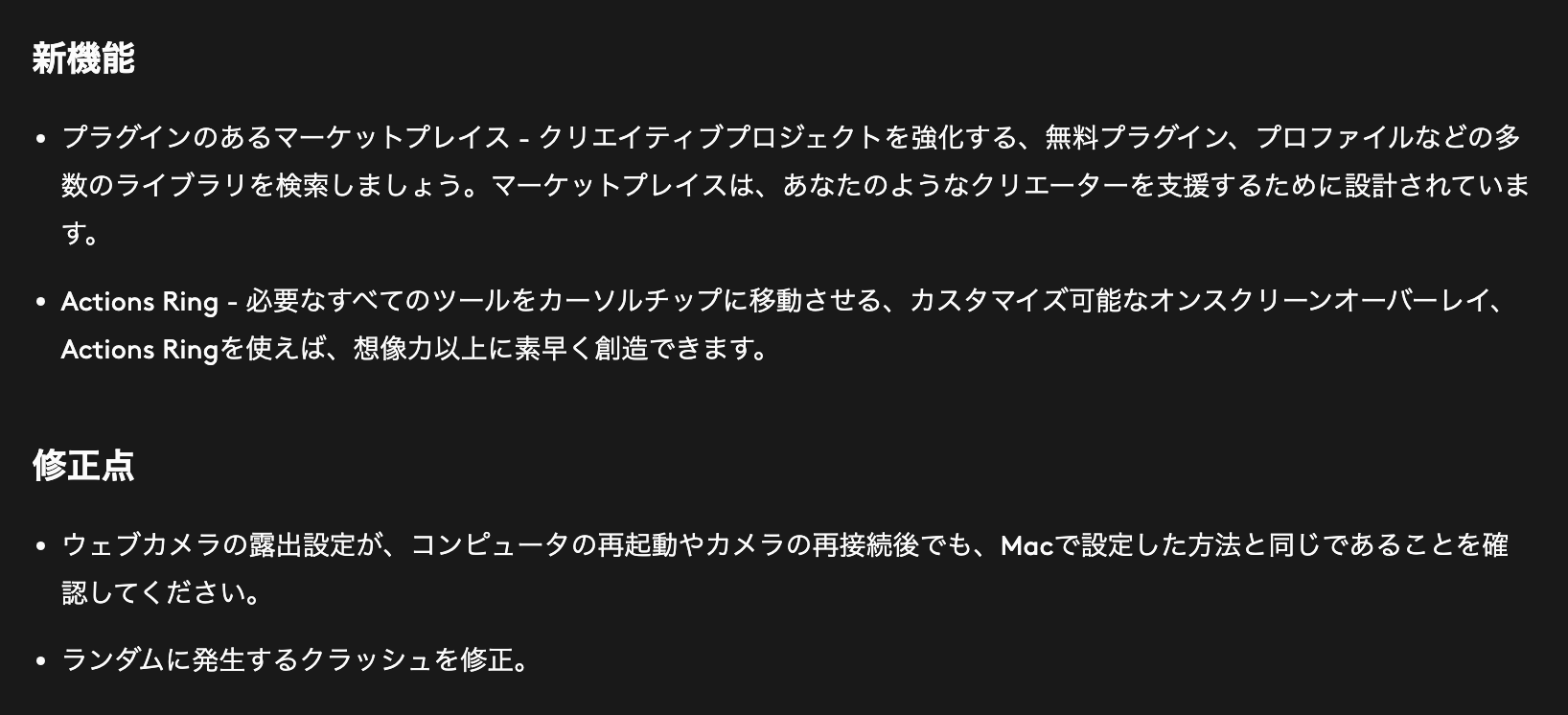

コメント