Design Resources from Bjangoのページにて、Photoshop, Illustrator, Sketch, and Affinity Designerで使える、アイコンのテンプレートの「Bjango App Icon Templates」が公開されていました。
Affinity DesigneでMac用のテンプレートを利用するには、ダウンロードしたファイルを解凍したら、「Affinity Designe」フォルダ内の、「App Icon – Apple macOS.afdesign」をダブルクリックして、Affinity Designerを起動で、アイコンを作成していきます。
ちょっと古い記事ですが、手直しをしました。
Affinity DesignerのTemplateを使ってアイコン作成 | MacFeeling Blog
1.8の変更点
- Removed the Sketch quick templates (no longer needed, as the other Sketch templates are better and use symbols).
- Added some more colour management info.

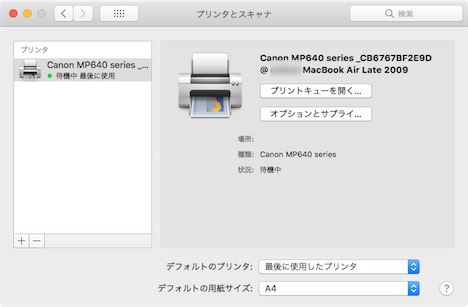

コメント